REPAIRING THE FANATEC CLUBSPORT BMW WHEEL PINS
This page deals with how to change the Quick Release Connector on the BMW wheel and are the instructions that Fanatec themselves send out. The images here are theirs and I extend my thanks to them. If you do not have a new Quick release Connector and need to repair the pins, please carefully read the descriptions first, as you do not want to cut the ribbon cable as suggested by Fanatec. Thanks to Binesh Lad from the iRacing forums for passing the instructions on.
You will require the following tools;
- Soldering iron & solder
- Fine scissors
- Fine flat blade screwdriver
- 3mm Allen or Hex key
- 2.5mm Allen or Hex key
- 2mm Allen or Hex key
- Heat-shrink or tape
- Hot glue gun
- Patience
1) Remove the shifter paddles by opening the little Allen screws

2) Open the screws on the backside of the rim to remove the back cover. Please be careful with the two screws (blue arrows) not to damage the thread; their material is sometimes is a bit weak.
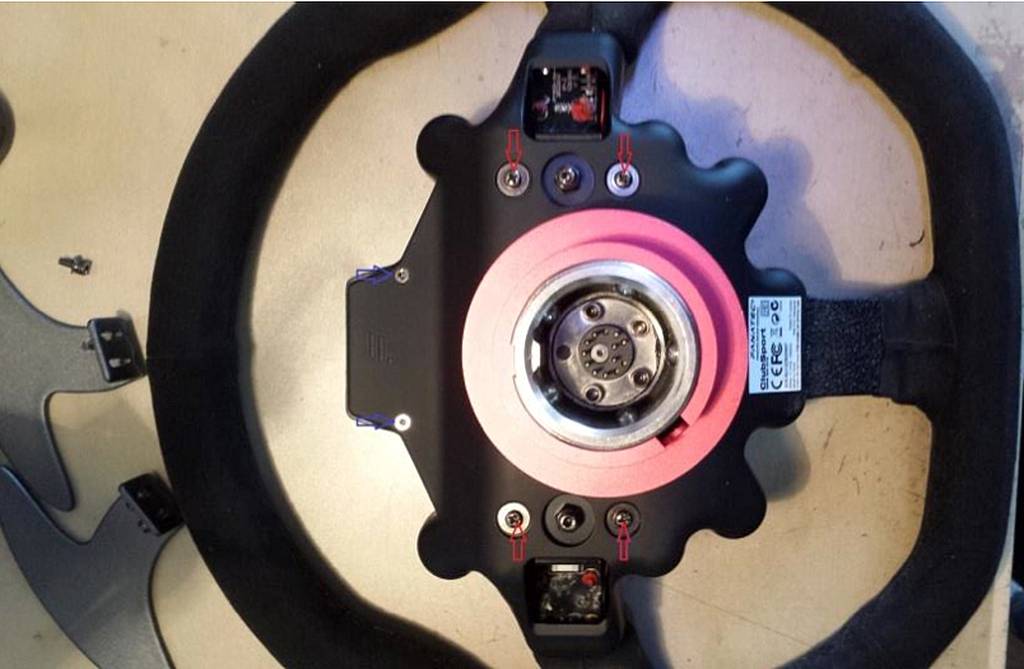
3) Unplug the cables of the shifter paddle modules.

4) Turn the rim around and open the screws on the front.

5) Turn the rim around again and gently remove the assembly. Then first open the upper screw with the grounding-cable (blue arrow). After that just cut the main-cable (red arrow).
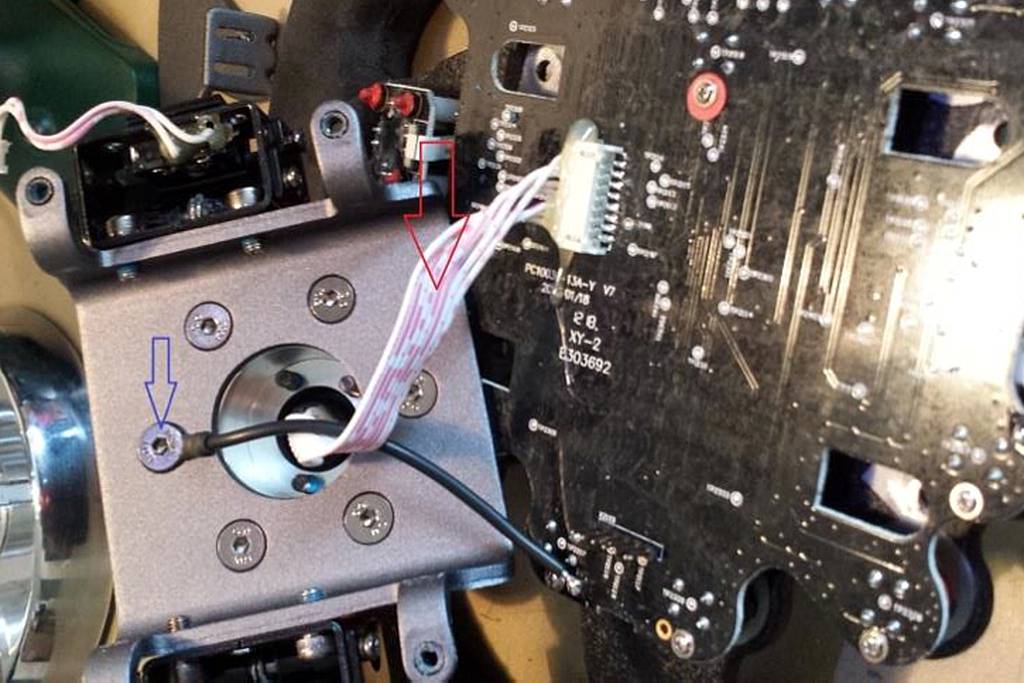
NOTE: If you do not have a new Quick Release to install and are repairing the existing one, please do not cut the cable. Carefully, using the thin flat bladed screwdriver, gently prise the plug out of the socket. Take care not to slip or to damage the circuit board. Now skip to step 9.
6) Now just open the five screws on the assembly to remove the Quick Release connector.
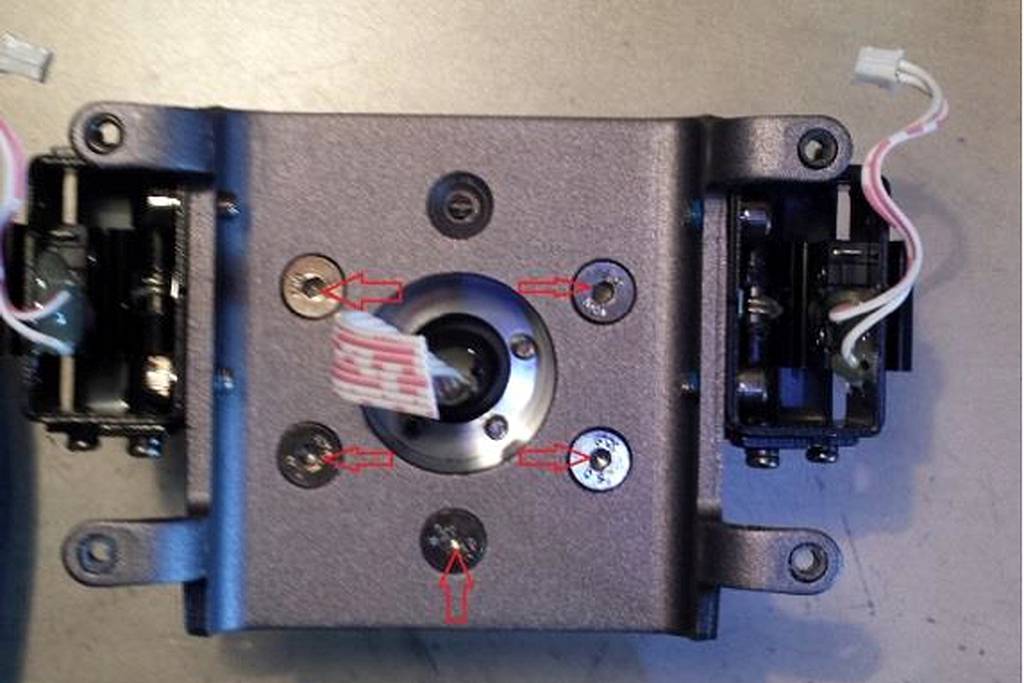
7) Attach the new Quick Release Connector. Don’t attach the upper screw yet and please use Loctite for the screws.
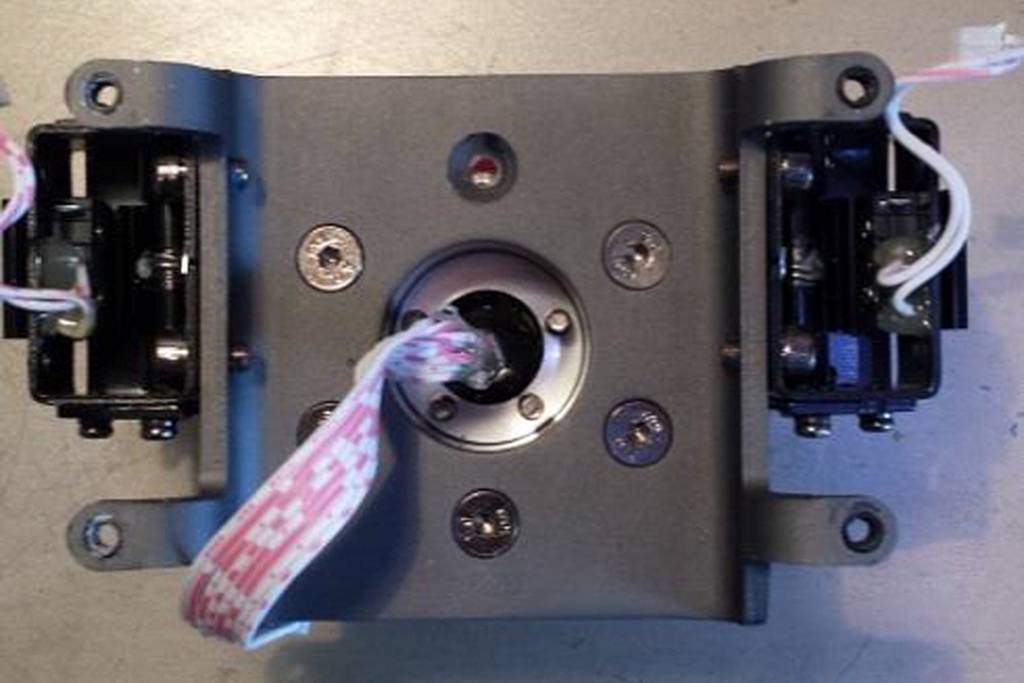
8) Remove the old main-cable from the circuit board and then plug in the new one. You can remove the glue with a pair of pliers before you unplug the main-cable. Please also use hot glue for fixing the connector.
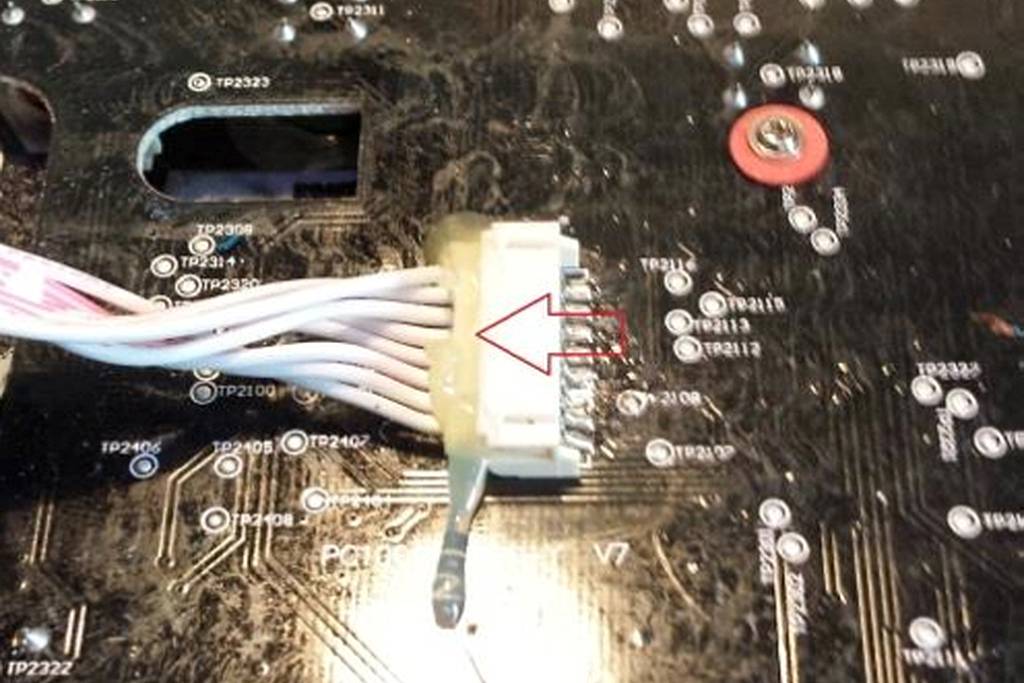
9) (Please note, the following images use the Formula wheel, but the actions are the same for the BMW wheel Quick Release).
Using a 3mm Allen key, remove the four Allen bolts holding the central plug in position. Take care not to slip, else you may further damage more pins.

10) With the four bolts removed, the metal ring can also be removed. The plug and wiring can now be slid out of the central shaft. It can only be fixed back in in one way, so there is no worry of getting the alignment wrong when reassembling.
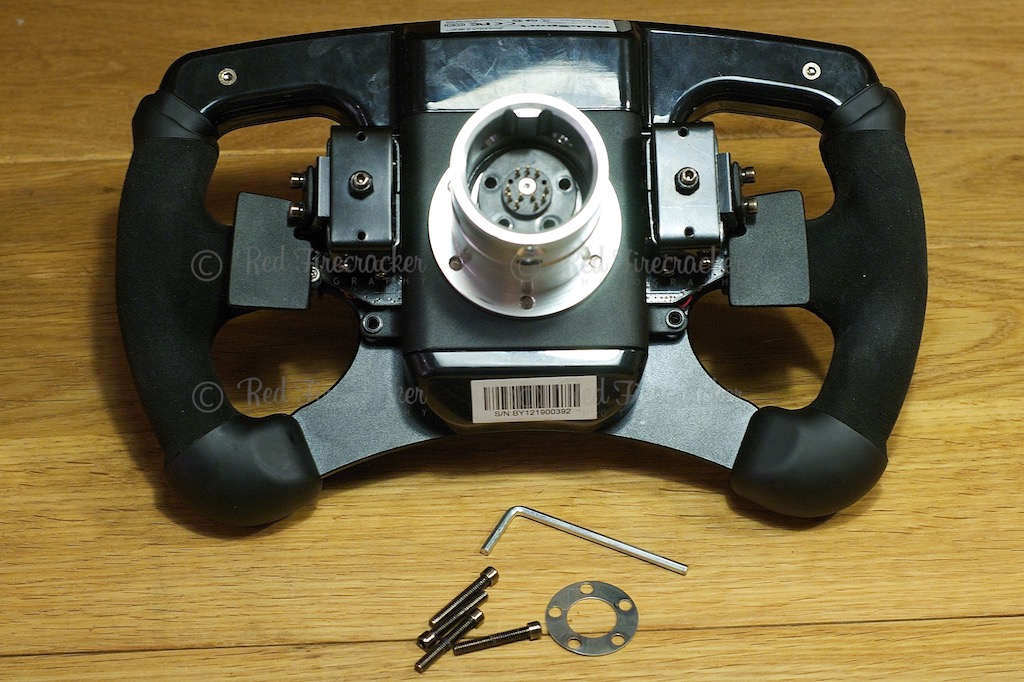
11) Below is the plug and wiring as removed from the shaft. The heat-shrink at the end can be carefully sliced and removed to expose the ends of the pins.

12) Now we need to remove the central Allen bolt to enable us to split the plug in half. Using a 2mm Allen key, undo and remove the bolt.

13) Now the central part of the plug can be withdrawn from the outside. Take car, as the pins are located in the outer casing, so be sure to withdraw without bending. Two things can be now be seen. Firstly, the wires are hot glue gunned into place, for stability, but secondly and most importantly, there are five spare pins. These can be used to repair your broken pins.
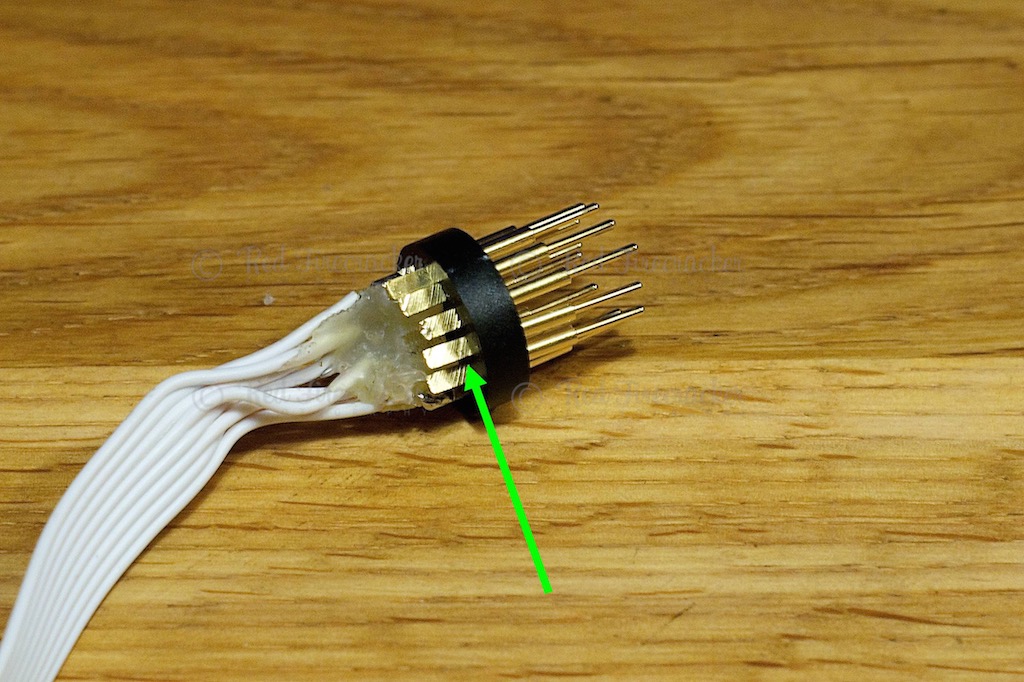
14) To free up the broken pin, firstly de-solder the wire from the pin, taking car not to get the pin too hot so as to melt the plastic holder. I then found it easier to cut the top of the broken pin off to withdraw it from the holder. The spare pin is then tinned, located back into the holder and the wire then soldered to it, again being careful not to get it too hot. As can be seen, I was clumsy and broke a second pin. I then protected the joints, I would recommend using a hot glue gun to fully secure. Now the wheel can be re-assembled, simply reversing the disassembly process and all should be well again. I would strongly suggest leaving it attached to the base though.
Happy racing!
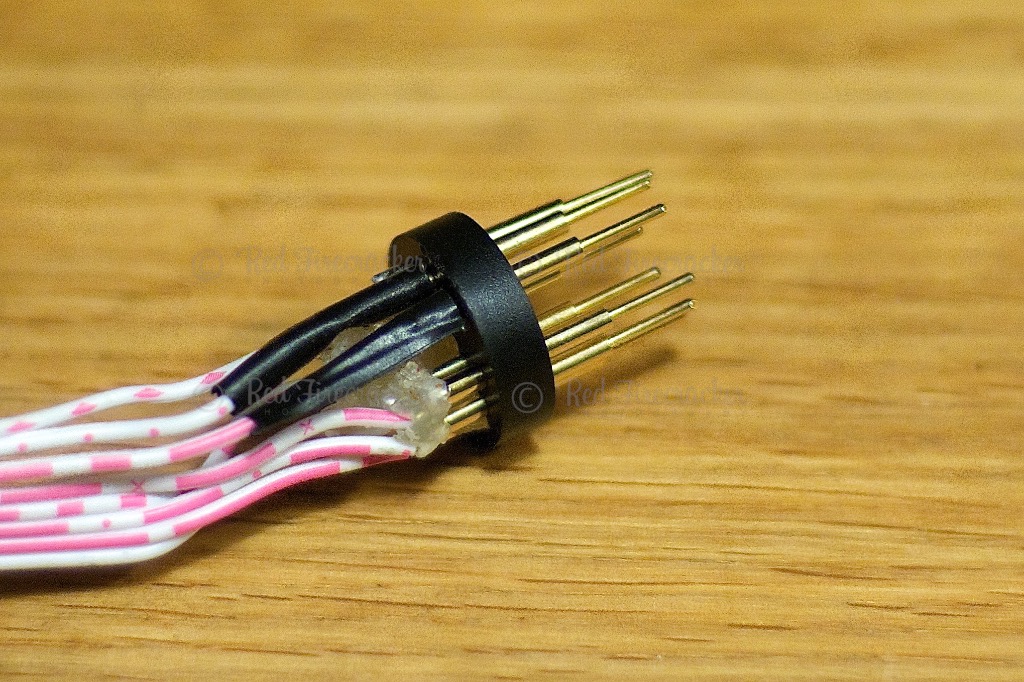
Below are the details of the pin. I am looking to see if they are available as spares (they should be).
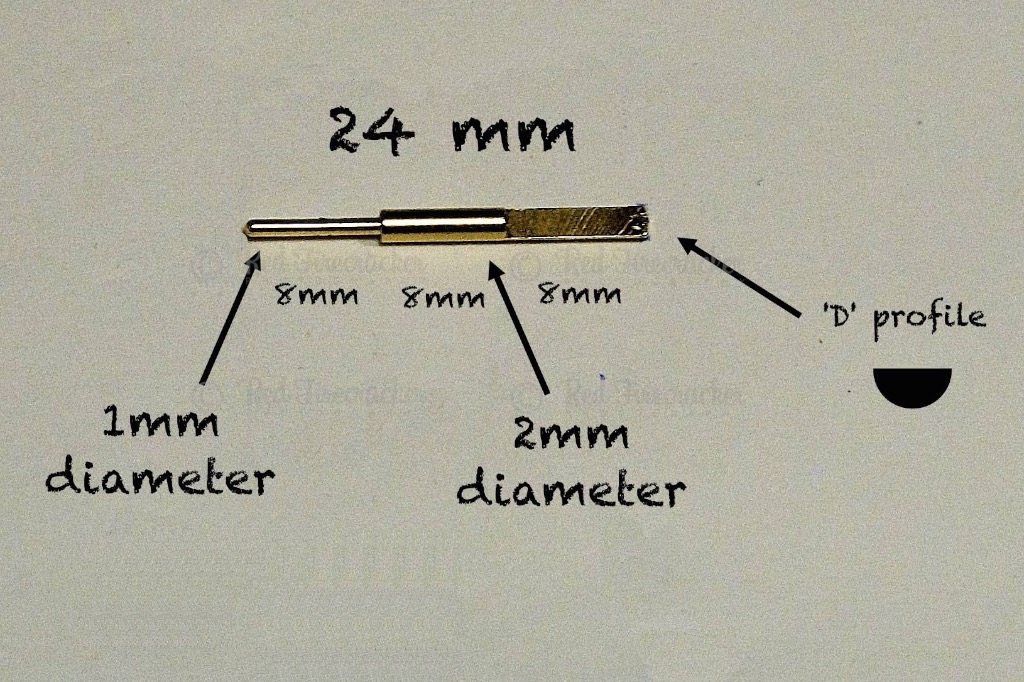
If you have no spare pins left, this newly made part to completely replace the pin unit is now available from SimRacingMachines (no connection to me):

